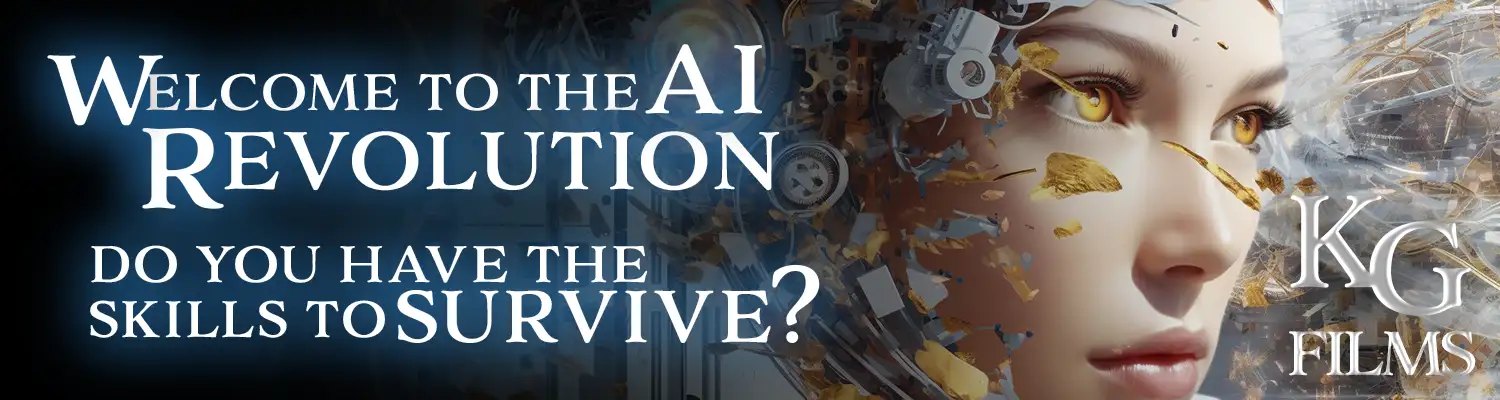ADOBE PREMIERE PRO FUNDAMENTALS OUTLINE
Created & Written by Kristian Gabriel, Adobe Partner, Expert-ACI
The following outline is a base that will be covered in this course. Note that there can be changes or adjustments based on the current state of the Premiere changing feature set. No matter the updates, the training will closely resemble the following topics. The point of this excellent intensive course is to get you up to speed fundamentally in Premiere Pro and be able to fundamentally create a project, bring in audio and video, edit and export your masterpiece. For more indepth, please check out my Premiere Pro Advanced Course Outline or just book a custom course learning at your own pace and whatever you would like to focus on.
MODULE 1: ADOBE PREMIERE BASICS
- Presentation: Intro & How Premiere Works
- Organizing before opening Premiere
- Creating your first project in the Import Section
- Learning the Interface
- Organizing and Managing media basics
- Understanding & Creating Sequences Part 1
MODULE 2: FAST TRACK EDITING 101
- Understanding the Timeline vs Sequence
- Getting media (audio and video) into your timeline
- Trimming Fundamentals (3-Point, 4-Point)
- Putting together a simple video
- Modifying your cut
- Working with text in Premiere
MODULE 3: SIMPLE OUTPUTS
- Sequence and Output Relationship
- Prepping your sequence for output
- Things you should about Video Formats
- Premiere’s Export Interface 101
- Dummy-Proof Workflow vs The Rabbit Hole
- Final Output of your video
MODULE 4: INTERMEDIATE TIMELINE EDITING
- Customized Workspaces & Timelines
- Manipulating media on your timeline
- Alternate ways of Trimming media
- Working with Transitions
- Super Simple Speed Editing
- Speeding up and slowing down video
MODULE 5: REVIEW & TIDBITS
- Quick Review
- Setting up projects like a pro
- Understanding & Creating Sequences Part II
- Sequence Focus: Social Media, Presentations, TV, Film
- Basic graphic design in Premiere
- Editing Tips & Tricks
MODULE 6: WORKING WITH SIMPLE AUDIO
- A basic “audio for dummies” lecture
- Basic audio workflows in Premiere Pro
- Leveling your audio as a foundation
- Simple audio repair
- Sweetening audio
- Final audio tweaks for social, broadcast and beyond
MODULE 7: WORKING WITH SIMPLE COLOR
- A basic “color for dummies” lecture
- A tour through the Lumetri Color Panel
- Basic color workflows in Premiere Pro
- Working with basic Tonal Corrections
- Ways to manipulate color
- Batch processing multiple clips
MODULE 8: BRINGING IT ALL TOGETHER
- Detailed sweep real-world organization
- Copy Ingest in the Import window
- Media organization by metadata
- Short Ad Cut with music and text
- Adjusting audio and color
- Premiere vs Media Encoder (it doesn’t matter)