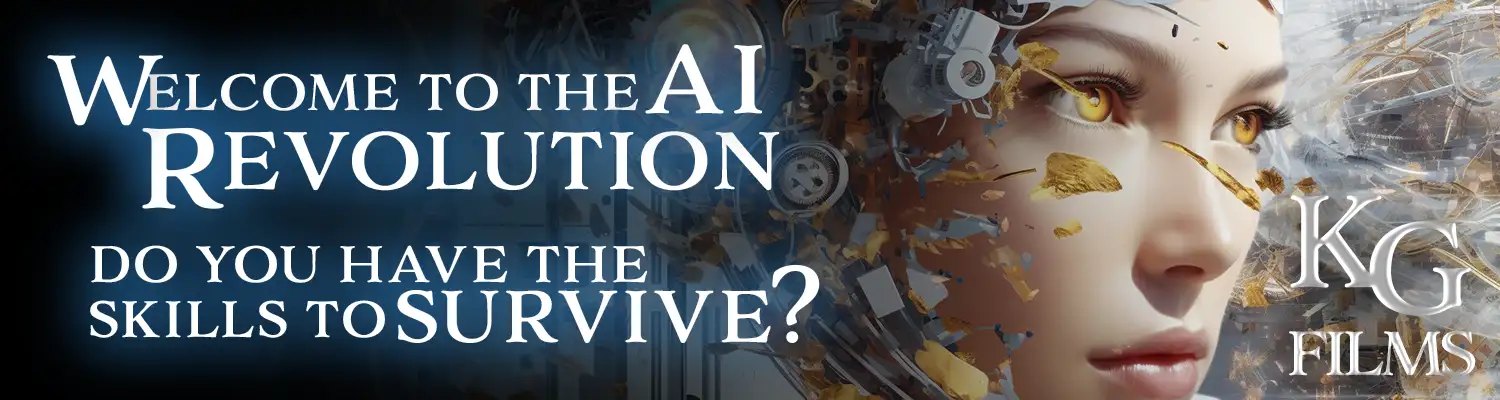ADOBE PHOTOSHOP FUNDAMENTALS OUTLINE
Created & Written by Kristian Gabriel, Adobe Partner, Expert-ACI
The following outline represents the topics that will be covered in this course. Note that there can be changes or adjustments based on the current state of the Photoshop changing feature set. No matter the updates, the training will closely resemble the following topics. Also, the order of the topics below may change from time to time.
FOCUS: This course is for those who are a) are starting from beginning or b) who wish to sharpen their fundamental skills.
PREREQUISITE: No pre-requisites required!
MODULE 1: INTRODUCING PHOTOSHOP
- Understanding Raster vs Vector
- Creating a Project/Document
- Exploring & Navigating the Interface
- Working with Images & Graphics
- Non-Destructive Design 101
- Killer Shortcuts for Efficiency
- Saving Projects & the Various Formats
- Troubleshooting Photoshop
MODULE 2: HEALING & CLONING TOOLS
- Working with the Toolbar
- What does Healing mean?
- The primary healing and cloning tools
- Healing and cloning non-destructively
- Healing + Moving + Extending
- Real-World application
- Tips and Tricks with Healing Tools
MODULE 3: SELECTIONS TOOLS 101
- The primary selection tools
- Understanding which tool to use
- A guide through various types of selections
- Non-destructive vs Destructive selections
- Simple AI Removal and Replace
- Basic Text creation and Properties
- Real-World application
- Mixing and matching tools
- Selection features: Beyond the Tools
MODULE 4: FORMATTING & EXPORTING
- A pro guide to file formats in Photoshop
- The multiple ways to export & choosing one
- Exporting for Screen (Web, Social, Video, etc)
- Multiple Artboard Exports
- New trending file formats
MODULE 5: NEXT-LEVEL SELECTIONS
- More Advanced Selection work
- Targeting + Color manipulations
- Working with Mocha AE
- Working with Mask Tracking
- Working with 3D Tracking
- Obstruction Tracks
- Removing elements from video
- Thoughts on 3rd party trackers
MODULE 6: WORKING WITH TEXT
- The Character & Paragraph Panels
- Working with special characters/glyphs
- Adobe Fonts & Font Resources
- Personal vs Commercial Fonts
- Simple Text Effects for Design
- Getting creative with Fonts and Images
- Combining Selections & Text
MODULE 7: GUIDE TO AI IN PHOTOSHOP
- AI Tools in PS vs Other AI Services
- Generative Art & Prompts Fundamentals
- Introducing Adobe Express
- Introducing Adobe Firefly
- The New Generative Fill in Photoshop
- Working with AI Effects: Neural Filters
- The future of AI in Photoshop
MODULE 8: INDUSTRY-SPECIFIC LAYOUT & DESIGN
- Collage Effects & Sectioning for Social Media
- Digital Marketing Design and Artboards
- Formatting for Social Media / Corporate Video / Films
- Print vs Web and Color Settings
- Compatible color for web, social, and screen
- Compatible color for print basics