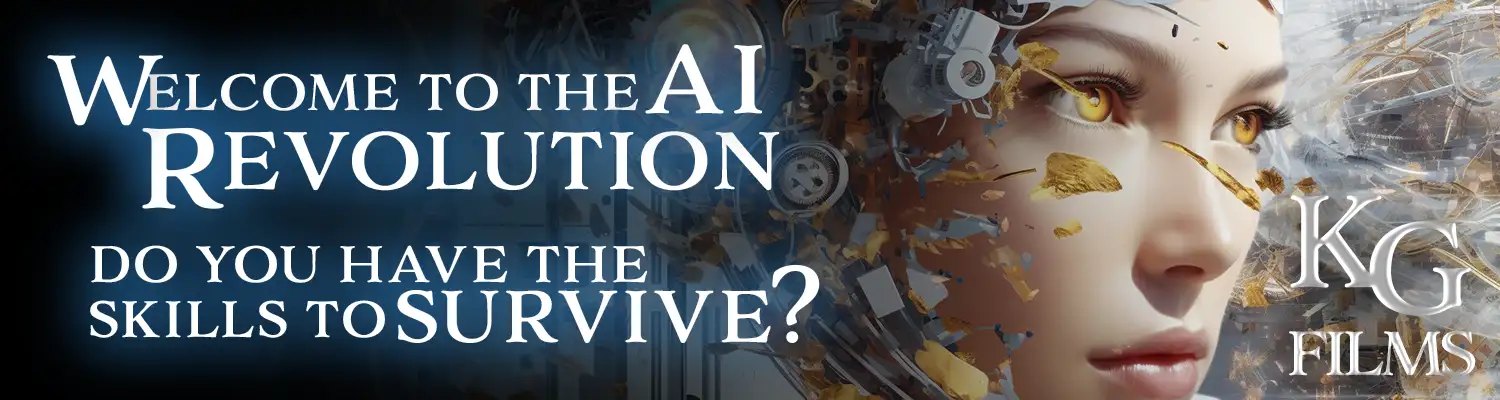ADOBE PHOTOSHOP ADVANCED OUTLINE
Created & Written by Kristian Gabriel, Adobe Partner, Expert-ACI
The following outline represents the topics that will be covered in this course. Note that there can be changes or adjustments based on the current state of the Photoshop changing feature set. No matter the updates, the training will closely resemble the following topics. Also, the order of the topics below may change from time to time.
FOCUS: This course is for those who a) already use Photoshop or b) have had some Photoshop training and are ready to take things to the next level. This would also be the perfect compliment for Kristian Gabriel’s Photoshop Fundamentals Course.
PREREQUISITE: Photoshop Fundamentals or equivalent knowledge.
MODULE 1: PROFESSIONAL COLOR
- Understanding Compression & Bit Depth
- Raw vs Processed Image Overview
- Understanding Tone vs Color
- Focusing on Tone: Levels & Curves
- Techniques for Damaged Photos
- Animating a camera to the scene
- Working with Camera Raw
- Raw Formatting Workflows
MODULE 2: ADVANCED RETOUCHING
- The Art of Frequency Separation
- Camera Raw vs Manual Retouching
- High and Low Frequencies
- Working with Skin Texture
- RGB vs CMYK tweaks
- Camera Raw Retouching
MODULE 3: EXTREME DIGITAL MANIPULATION
- Pixel vs Vector Distortion
- Working with Liquify
- Warping Text and Media
- Displacement techniques
- Combining Distortion Effects
- Depth Mattes and Blur Techniques
MODULE 4: ADVANCED SELECTION WORK
- More with Select & Mask
- Working with Channels and Blend Modes
- Channel Matching and like techniques
- Selecting Hair and complex images
- Edge Techniques and Tricks
- Vector Selections and Path Management
MODULE 5: COMPOSITING & EFFECTS
- What is Compositing?
- Understanding Blend Modes
- Illustrator & Photoshop: Dynamics
- Advanced Coloring Techniques
- Playing with Light and Shadow
- Real-World Composites
- Extensions & Power Tools
MODULE 6: AI (Artificial Intelligence) Design
- What Photoshop can do with AI
- AI in Photoshop Features Guide
- Photoshop with AI Overview (Midjourney, Dall-E 2, et)
- Photoshop + AI = Faster Digital Creative Content
- AI for Marketing / Social Media / Presentational
- Use for Film / Television / General Video
- Closing Words on AI in Photoshop
Do you need something more? Happy to put together a custom class just for you or your team! Contact me here.