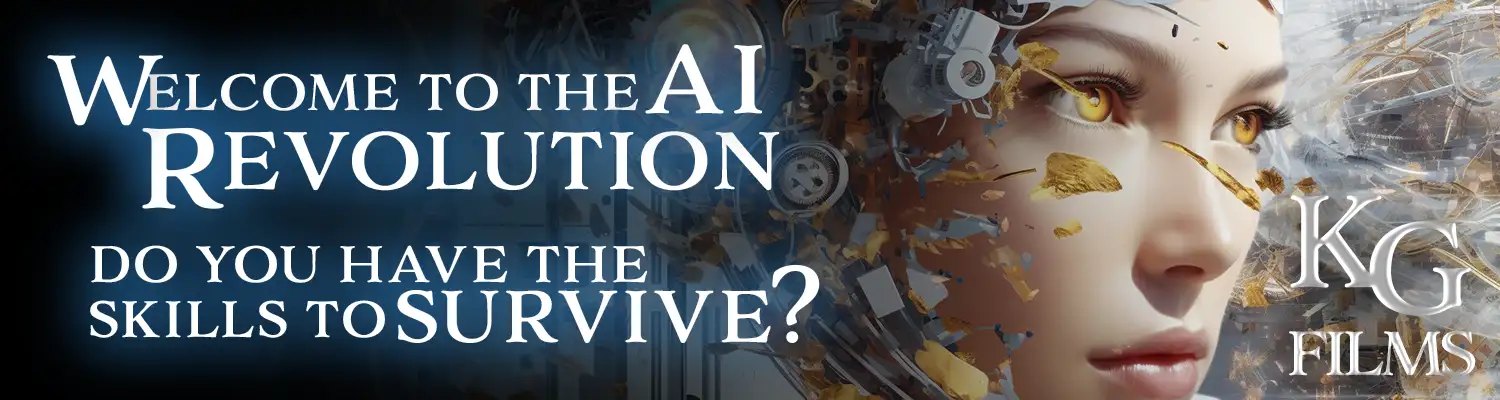ADOBE PREMIERE PRO ADVANCED OUTLINE
Created & Written by Kristian Gabriel, Adobe Partner, Expert-ACI
The following outline is a base that will be covered in this course. Note that there can be changes or adjustments based on the current state of the Premiere changing feature set. No matter the updates, the training will closely resemble the following topics. The point of this excellent intensive course is to get you up to speed fundamentally in Premiere Pro and be able to fundamentally create a project, bring in audio and video, and edit and export your masterpiece. For more in-depth, please check out my Premiere Pro Advanced Course Outline or just book a custom course learning at your own pace and whatever you would like to focus on.
FOCUS: This class is for those who want to take the next step in working with Premiere, beyond the fundamentals, for ANY situation and workflow including corporate media, broadcast media, film, and personal video projects.
PREREQUISITE: Before taking this course, you should have a basic understanding of creating a project, navigating the interface, working with media, and simple outputs using Premiere Pro.
MODULE 1: PREMIERE POWER FEATURES
- Premiere Pro Setups / Hardware Notes
- Next Level Project Media Management
- Ingest Options and Proxy Workflows
- Nesting and Render Options
- Subclips and batch processing
- Automated Editing
- Creative Exporting
MODULE 2: CAPTIONS & TEXT
- Premiere and Transcriptions
- Language package installations and AI
- Caption Standards for Web & Broadcast
- Creative Captioning with Graphics
- Transcriptions to Captions
- Embedded, Sidecar and Burn-in
- Premiere and the new Text Editing Feature
MODULE 3: TRACKING & EFFECTS
- Keying in Premiere
- Masking and tracking
- Premiere’s Tracking system
- Masking & Mattes for ND Transparencies
- Different categories of FX
- The Multiple Levels of Rendering
- Animating: FX Controls vs Timeline
- 3rd Party Effects you should know about
MODULE 4: ADVANCED PROJECT MANAGEMENT
- Working with Web Series, Television, Film
- The purpose of working with Productions
- Production workflow and breakdown
- Project linking and media organization
- Working remotely with Frame I/O
- Overview of Team Projects (lecture)
MODULE 5: MULTICAM & SYNCING
- Exploring Syncing in Premiere
- Syncing Manually
- Automated Syncing
- Multicam Workflows
- Sync Mapping & Nested Workflows
- 3rd Party Syncing Options
MODULE 6: PRACTICAL AUDIO WORKFLOWS
- Adobe Premiere and Audition Workflow
- Working with cleaning tracks, repair
- Multichannel configurations
- My Favorite Quick N’ Fast Workflow
- Quick Mastering for final output / AI Mentions
- 3rd Party Plugins Mentions & Power Tools
MODULE 7: DYNAMICS & ROUNDTRIPPING
- Avid/Resolve & Premiere Workflow
- Final Cut Pro & Premiere Workflow
- Photoshop/Illustrator & Premiere
- After Effects & Premiere
- Enhanced Keying and Masking Tweaks
- Speeding up dynamics
- Troubleshooting dynamics
MODULE 8: ADVANCED WRAP-UP
- Color Grading Options & Details
- Working with LUTS and beyond
- Premiere and Tone Mapping
- Key camera formats & color
- 3rd Party Options for Color in Premiere
- Quick Guide on using class materials
- Final Words on Premiere