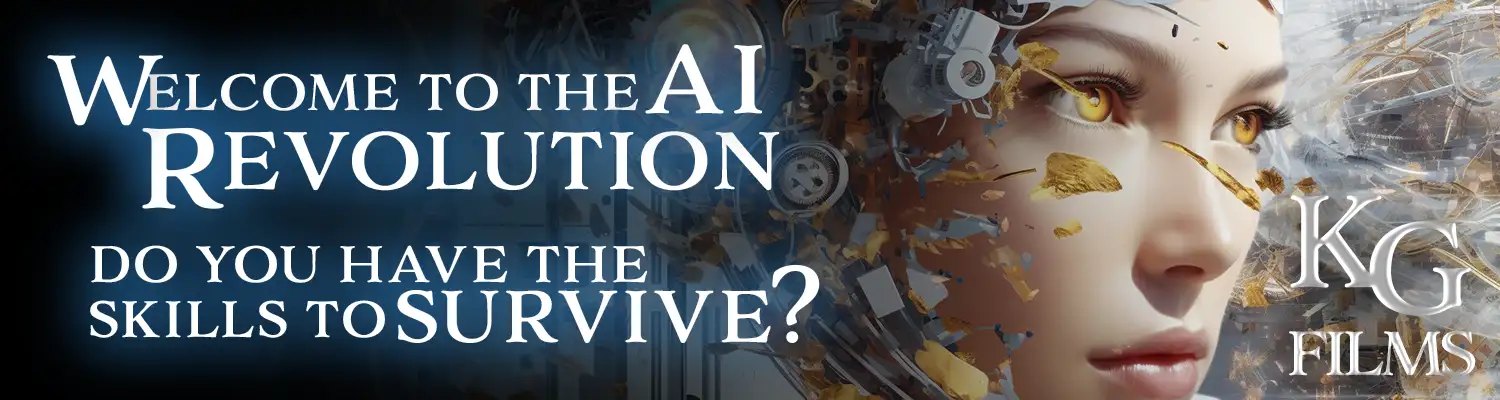ADOBE AFTER EFFECTS ADVANCED OUTLINE
Created & Written by Kristian Gabriel, Adobe Partner, Expert-ACI
The following outline represents the topics that will be covered in this course. Note that there can be changes or adjustments based on the current state of the After Effects changing feature set. No matter the updates, the training will closely resemble the following topics. Also, the order of the topics below may change from time to time.
FOCUS: This course is for those who are a) already use After Effects or b) or have had some After Effects training and ready to take things to the next level. This would also be the perfect compliment for Kristian Gabriel’s After Effects Fundamentals Course.
PREREQUISITE: After Effects Fundamentals or equivalent knowledge. Note: You do not need to know Photoshop or Illustrator but their dynamic relationship with Artificial Intelligence will be on display in this course. The instructor will also be using Midjourney and Dall-E 2 for the AI portions as well.
MODULE 1: WORKING WITH 3D & CAMERAS
- What is Cinema 4D? C4D vs Classic 3D
- Composing a 3D scene with 3D objects
- Fundamental Camera Creation
- Working with Lights
- Activating & Manipulating shadows
- Animating a camera to the scene
- Working with multiple cameras
- Upcoming After Effects features
MODULE 2: ADVANCED CAMERA MOVEMENT
- Breaking down cameras in AE
- Camera Flythroughs
- Working with basic particles and 3D
- Fundamental Camera Rigging
- Advanced level camera rigging
- Animating complex scenes
MODULE 3: COMPOSITING & EFFECTS 101
- Compositing: The Art of A over B
- Keying & Rotoscoping 101
- Color Grading
- Channel Matching
- Working with AI (Dall-E, Midjourney,etc)
- Going Further with Particle Effects
- Edge Lighting / Shadows and beyond
- Blending Mode Magic
MODULE 4: TRACKING MASTERY
- The various types of tracking
- Point tracking
- Working with Mocha AE
- Working with Mask Tracking
- Working with 3D Tracking
- Obstruction Tracks
- Removing elements from video
- Thoughts on 3rd party trackers
MODULE 5: POWER DYNAMICS
- Photoshop & AE: Layered Animations
- Illustrator & AE: The Perfect Match
- Working with Parallax: Animating Photos
- Cinemagraphs & Related Art Forms
- 3rd Party Plugins Mentions & Power Tools
MODULE 6: AI (Artificial Intelligence) Design
- What AI can actually do for AE
- AI in AE? The best AI Service Combinations
- Animating with AI (Midjourney, Dall-E 2, etc)
- Pro AE prompts for Illustrator, Photoshop & After Effects Dynamics
- 3 Real-World Project Uses
- The future of AI and AE: What to Expect
- Closing Words on AE and Adobe