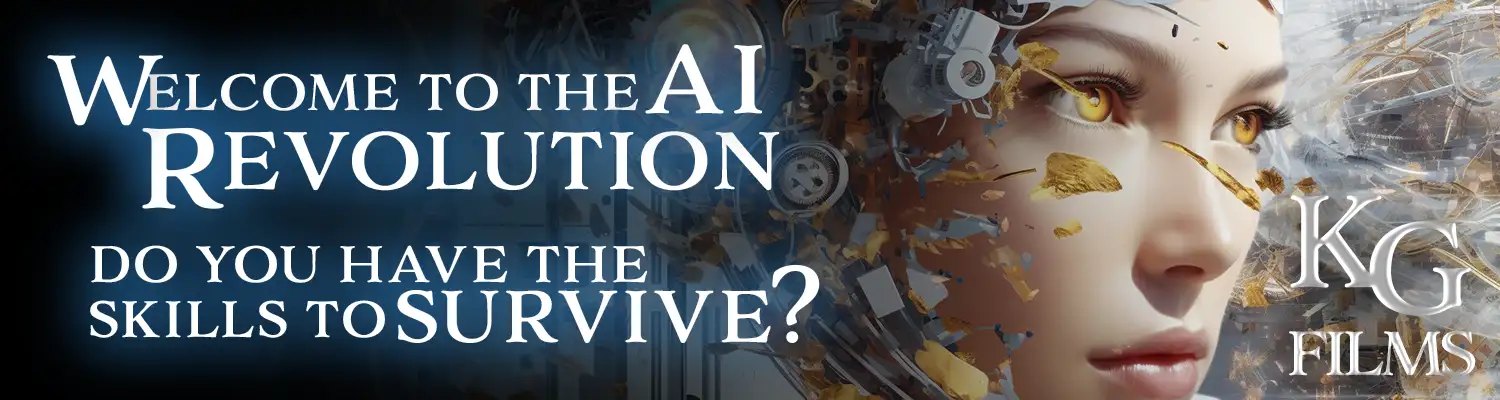ADOBE AFTER EFFECTS FUNDAMENTALS OUTLINE
Created & Written by Kristian Gabriel, Adobe Partner, Expert-ACI
The following outline represents the topics that will be covered in this course. Note that there can be changes or adjustments based on the current state of the After Effects changing feature set. No matter the updates, the training will closely resemble the following topics.
FOCUS: This course is for those who are a) starting from scratch learning After Effects or b) those who have been using After Effects but need a more detailed understanding of the fundamental and intermediate functions.
PREREQUISITE: None! This is for anybody!
MODULE 1: AFTER EFFECTS FOUNDATIONS
- Presentation: Intro & How After Effects Works
- Organizing before opening After Effects
- Project creation and saving
- Learning the Interface & navigation
- Creating your first composition
- The Art of Keyframing
MODULE 2: WORKING WITH TEXT PART I
- Working with the Text Panel
- Basic Typography in AE
- Area Type vs Point Type
- Cheating Z-Space Animation with Scale
- How to work with titles vs paragraphs
- Basic Repetitive animations
MODULE 3: BASIC ANIMATIONS & MORE
- Classic Animations using Solids and Text
- The power of parenting
- The New Properties Panel
- Anchor Points and Animation
- Batch Track Editing
MODULE 4: BRINGING IT ALL TOGETHER
- Masks, Mattes and Alpha Channels
- Working in the timeline like an editor
- Understanding Precompositions
- Troubleshooting Basic Effects
- Sequencing Techniques
- Exporting from inside AE
MODULE 5: WORKING WITH TEXT PART II
- All About Text Animators
- Creating and saving your own FX
- Text On A Path and Motion Sketch
- Working with Shape Animations
- Behavioral Keyframes Intro
MODULE 6: CLASSIC MOTION GRAPHICS
- Hide Reveal Animations
- Bounce and Chaos Animation
- Mapping Animations to Audio
- Puzzle Animations
- More on the Graph Editor
- Dynamic Digital Marketing Sample
MODULE 7: 2D IN 3D ANIMATIONS
- What is Classic 3D?
- Scale vs Z-Space: Comparison
- Exponential Things
- Promoting to 3D and Properties
- Working with Time and Speed
- Marking your animations
MODULE 8: CREATING MOGRAPH TEMPLATES
- What are MoGraph Templates?
- Hacking MoGraph Templates
- Media organization by metadata
- Short Ad Cut with music and text
- Adjusting audio and color
- Premiere vs Media Encoder (it doesn’t matter)