In Adobe applications such as Photoshop, InDesign, and Illustrator, Color Settings refer to a set of preferences that allow users to control how colors are managed and displayed within the application.
Color Settings are important because colors can appear differently on different devices and platforms due to variations in screen resolution, color profiles, and other factors. By setting up Color Settings properly, designers can ensure that colors remain consistent across different devices and platforms, and that the colors they see on their screen accurately reflect the colors in the final output.
In Adobe Color Settings, users can choose the working color space, which refers to the color gamut used by the application. This can be set to a standard color space such as sRGB, Adobe RGB, or ProPhoto RGB, or a custom color space. The working color space determines the range of colors that can be used within the application and affects how colors are displayed.
Users can also set the default RGB, CMYK, and grayscale profiles used by the application, as well as the rendering intent, which determines how colors are converted from one color space to another.
Another important feature of Color Settings is the ability to choose the proof setup, which allows users to simulate how colors will look in the final output. This can be useful for previewing how colors will appear in different color spaces or on different devices, such as a monitor or a printer.
Color Settings also include options for color management policies, which determine how the application handles colors when importing and exporting files. For example, users can choose to preserve embedded profiles or convert to the working space when importing files.
Overall, Color Settings in Adobe applications are a crucial tool for ensuring accurate and consistent color management. By setting up Color Settings properly, designers can avoid color discrepancies and ensure that their designs look as intended across different devices and platforms.
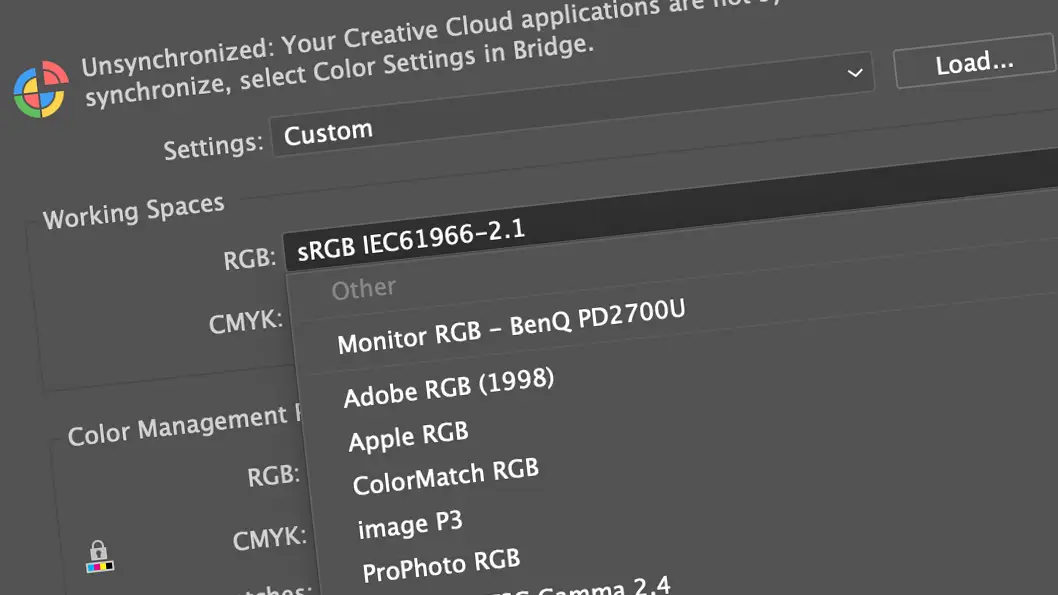


0 Comments